Supercomputer
Security Pack
We are pleased to announce two security services that are expected to improve the security of your SHIROKANE experience. The Security Pack requires a Technical Support Service Support Point.SSH Connection Monitoring Service
SERVICE OVERVIEW
The service sends the SSH connection status (date and time of access to the login node, host from which the connection was made, and the connection result) to the user account to which the service is applied by email every day. If necessary, you can define a whitelist of IP addresses that are not monitored for connection status.
How to apply
.If you would like to request the SSH connection status monitoring service, please fill out the following format and send an email to support@hgc.jp.
Email Subject: SSH Connection Status Monitor Service Application.
.
Applicant Name:
Applicants
The supercomputer user name to which the service is applied:
.
Preferred Duration: YYYY Year MM Mon DD Day hh time - YYYY Year MM Mon DD Day hh time
How to use
You will receive an SSH connection status email once a day at support@hgc.jp. If you want to configure an IP address that does not monitor connection status, log in from the following URL to define a whitelist.. https://supcom.hgc.jp/internal/cgi/login.cgi . On the screen below, enter the IP address that does not monitor the connection status, and click [submit] button.
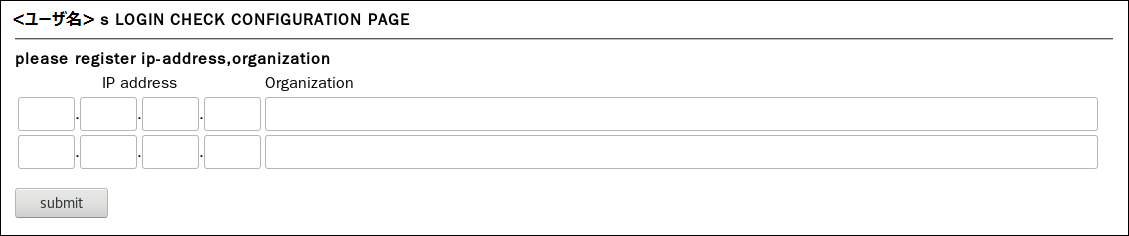 Translated with www.DeepL.com/Translator (free version)
Translated with www.DeepL.com/Translator (free version)
File Access Limit Monitoring Service
SERVICE OVERVIEW
Examine the home directory of the user account to which the service was applied, and check the group or other by email.
How to apply/change
If you would like to request a file access rights monitoring service, please complete the following format and contact us at support@hgc.jp. In addition, changes to the contents of the application will be accepted in the following format.
[Search on days]
( )Mon / ( )Tue / ( )Wed / ( )Thu / ( )Fri / ( )Sat / ( )Sun
* Please check one.
[Search parameters]
owner group other
(o)r (o)w (o)x ( )r ( )w ( )x ( )r ( )w ( )x
* Check the bit you wish the program to search for.
You cannot perform searches with owner as the target bit.
[Home directory permission changes]
( )Change ( )Do not change
* If permission is granted to group or other for files in the home directory,
the permission will be changed to 700.
Example
Here is an example requesting that a search be performed every Monday for files with permission granted for bits w and x for other.
[Search on days]
(o)Mon / ( )Tue / ( )Wed / ( )Thu / ( )Fri / ( )Sat / ( )Sun
* Please check one.
[Search parameters]
owner group other
(o)r (o)w (o)x ( )r ( )w ( )x ( )r (o)w (o)x
* Check the bit you wish the program to search for.
You cannot perform searches with owner as the target bit.
[Home directory permission changes]
( )Change ( )Do not change
* If permission is granted to group or other for files in the home directory,
the permission will be changed to 700.