Supercomputer
Using Mailing List
The Mailing List refers to the list of e-mail addresses that have been registered by the recepients. Make use of this list to share information within the group.
Refer to Application for Mailing List Registration for new uses or suspension of use of the Mailing List.
Login to User Support Page
Mailing List member changes can only be performed by a Mailing list manager.
Use your browser to access User Support Page. Enter in your e-mail address and password and click the "Login" button.
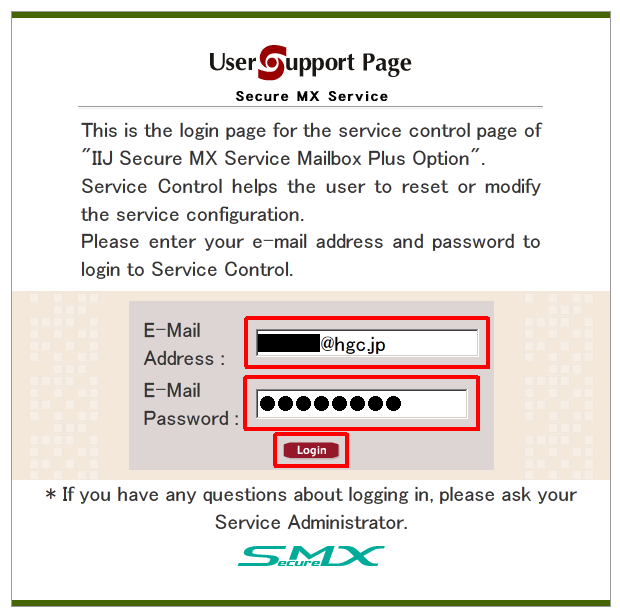
Changing Mailing List Member
After you've logged in to User Support Page click on "Service Management".
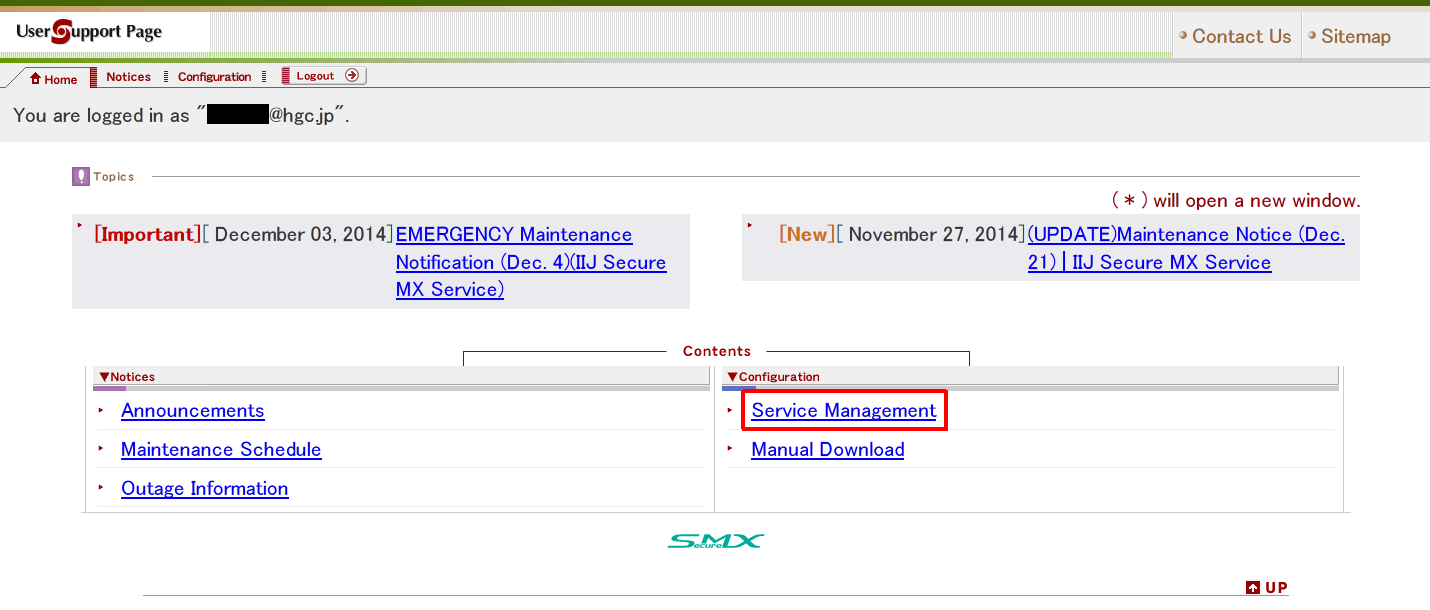
Click on "Manage mailing list".
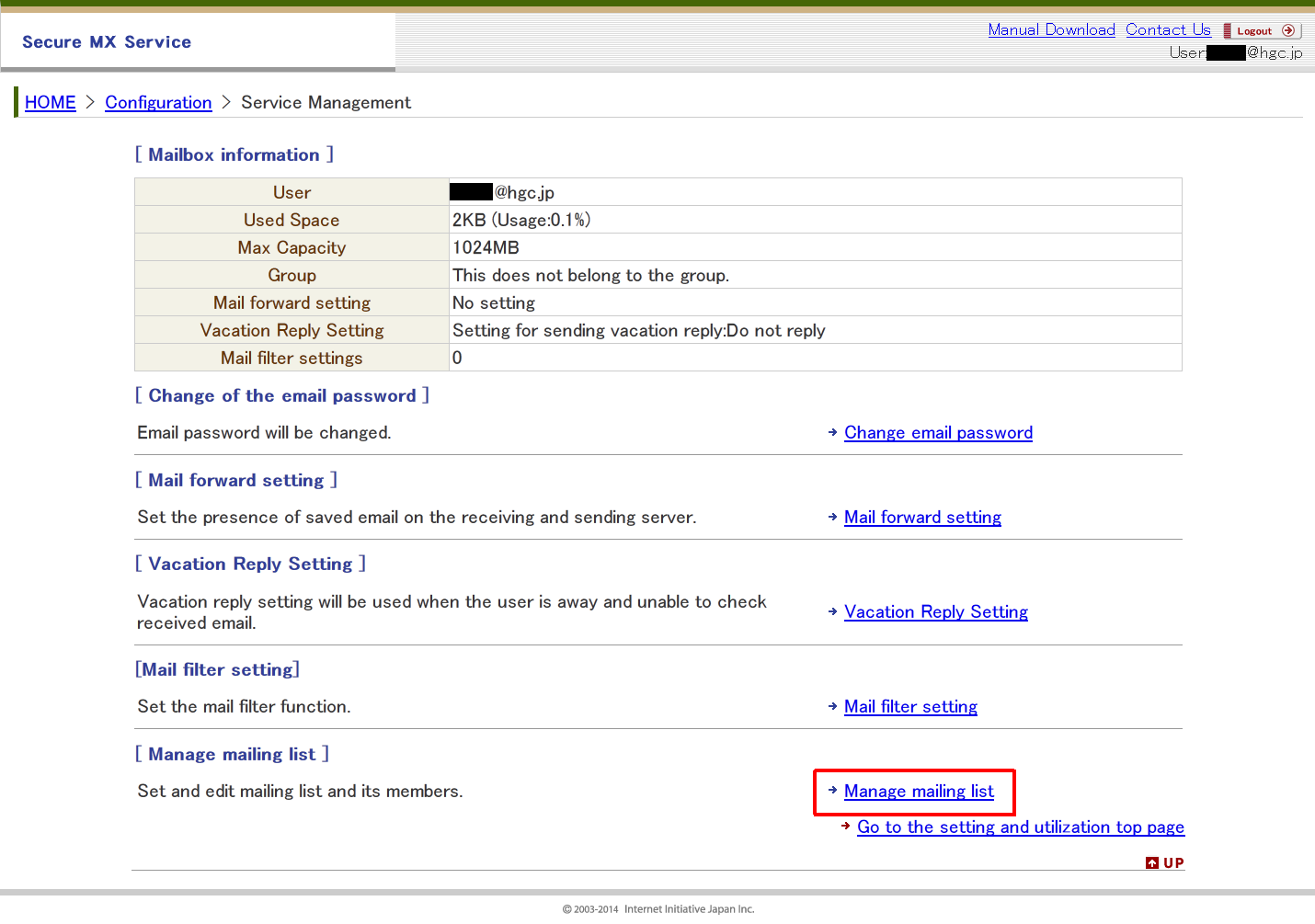
Click on "Edit managers and members".
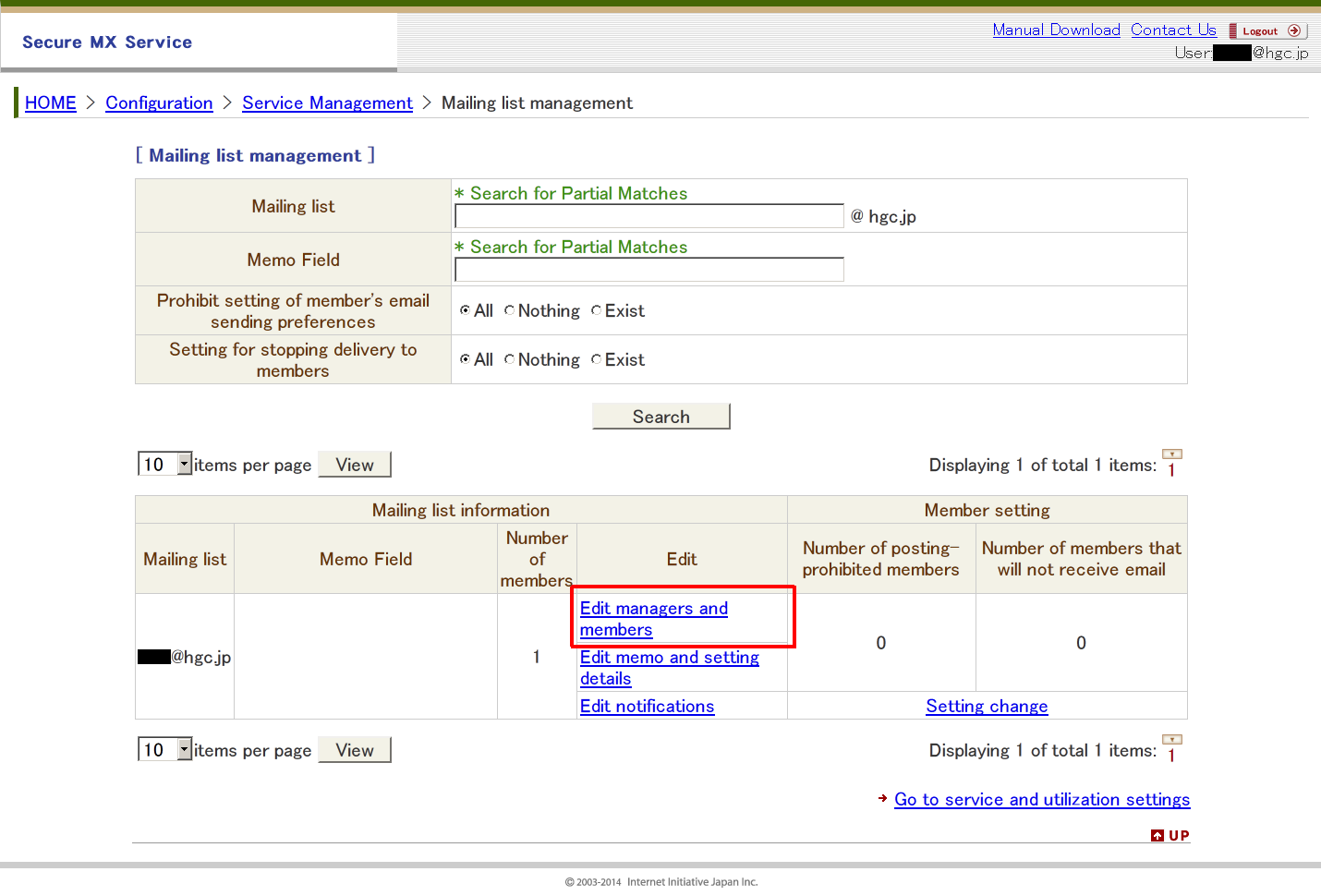
Registering Members
Enter the e-mail address to be added, and click on "Verification".
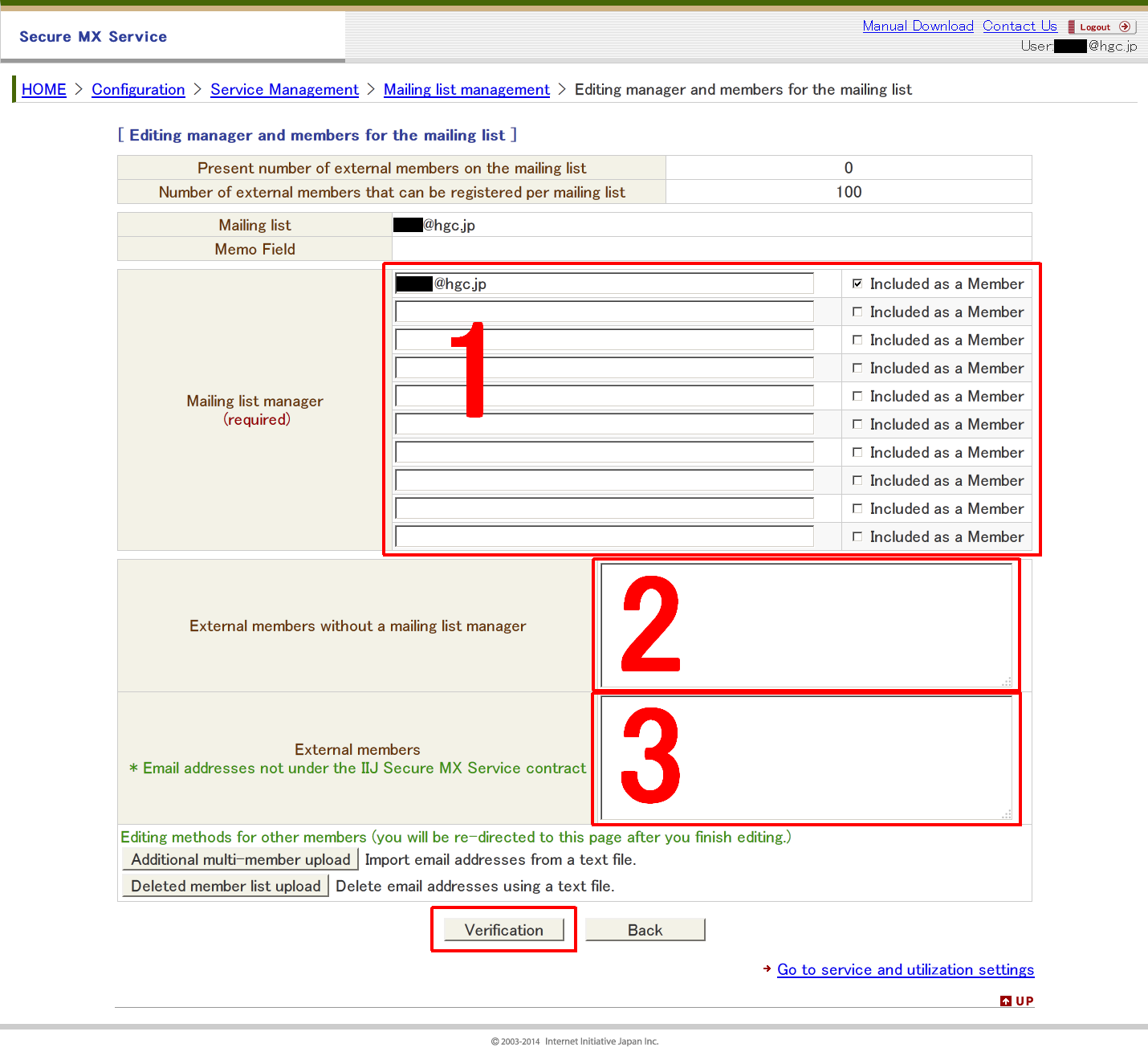
- When adding an manager, enter the e-mail address in 1. When adding a member, check off "Included as a Member". "Mailing list manager" can only have @hgc.jp as their e-mail address.
- When adding an @hgc.jp address, enter the e-mail address in 2.
- When adding any other email address, enter the e-mail address in 3.
Confirm that the changes are correct, and click "Change".
Deleting Members
Delete the e-mail address and click on "Verification".
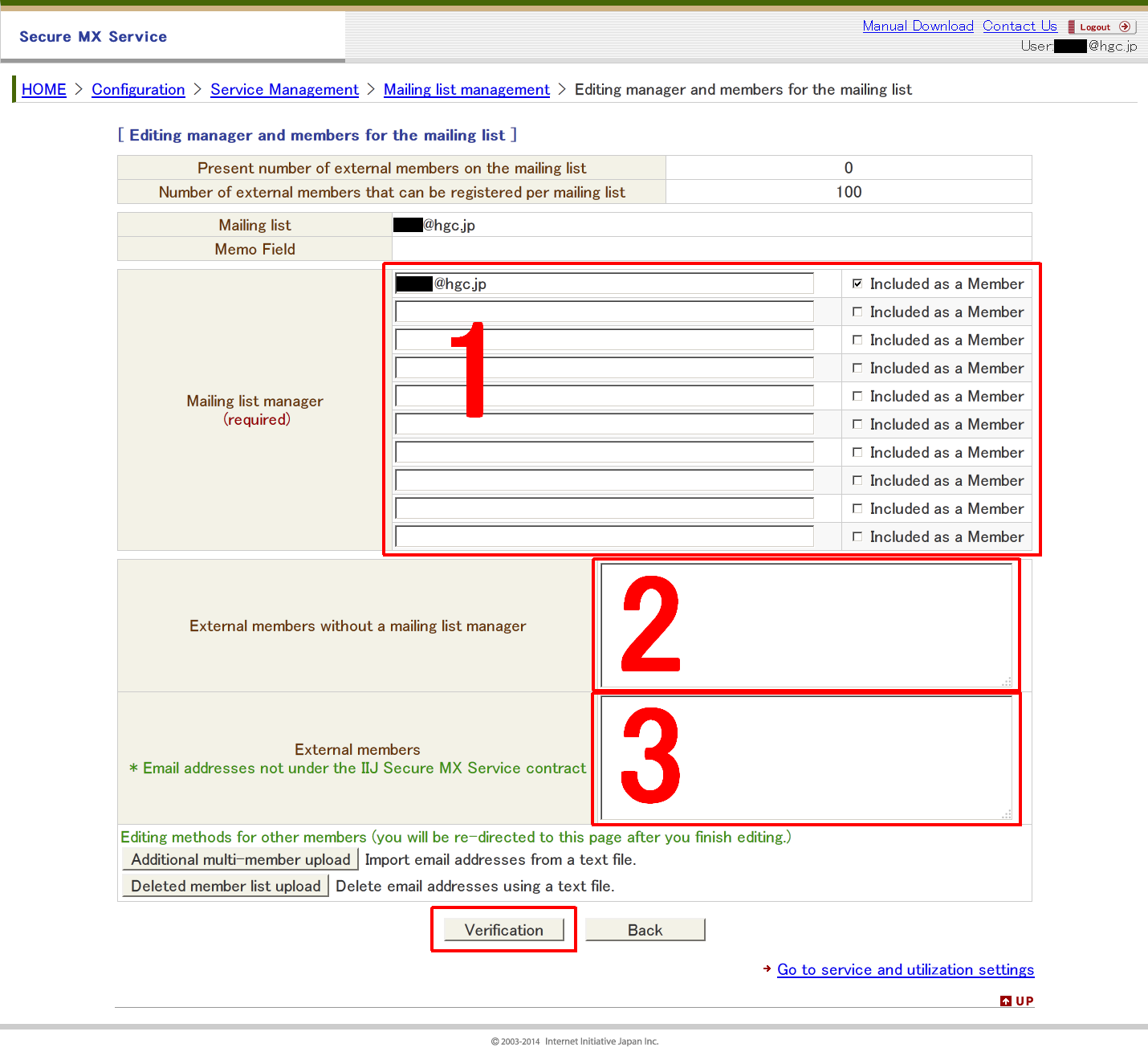
- When deleting a Mailing list manager, delete the e-mail address from 1. If this e-mail address is now to be a member, then enter it in 2.
- When deleting an @hgc.jp address, delete the e-mail address from 2.
- When deleting any other address, delete the e-mail address from 3.
Confirm that the changes are correct, and click "Change".